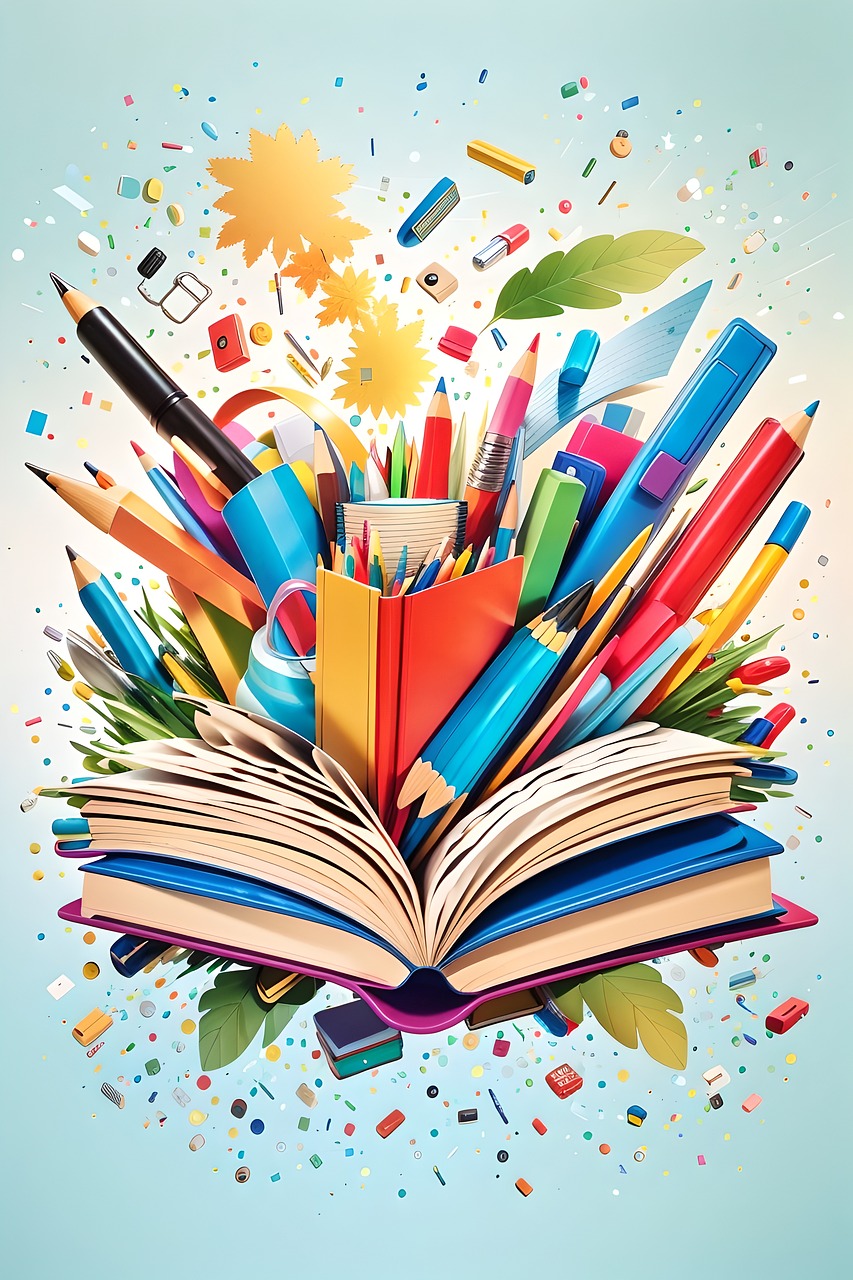Introduction
Welcome to my blog post on 15 AI tools to increase productivity and efficiency at work. In today’s fast-paced and technology-driven world, AI has become an essential part of our daily lives, including the workplace. AI tools offer a wide range of benefits, from task management to data analysis and automation. In this article, we will explore some of the top AI tools and how they can help enhance productivity and efficiency in the workplace. So, let’s dive in and discover the power of AI in boosting our work performance!
Overview of AI tools and their impact on productivity and efficiency
AI tools have revolutionized the way we work by enhancing productivity and efficiency. These tools, such as task management apps, communication platforms, data analysis software, automation tools, and virtual assistants, streamline workflows and optimize daily tasks. They enable better organization, collaboration, data analysis, and automation, ultimately saving time and effort. The use of AI tools in the workplace has significantly increased productivity and efficiency, leading to improved performance and results.
Benefits of using AI tools in the workplace
Using AI tools in the workplace offers numerous benefits. They enhance productivity by automating repetitive tasks, reducing manual input, and improving workflow efficiency. AI tools also provide data analysis and visualization capabilities, helping businesses make better decisions. Additionally, they streamline communication and collaboration, allowing teams to work more effectively together. Overall, AI tools can save time, increase efficiency, and improve the overall performance of businesses.
Task Management Tools
Task management tools are essential for organizing and prioritizing tasks, enhancing productivity, and improving efficiency in the workplace. These tools provide features such as task assignment, deadline tracking, progress monitoring, and collaboration capabilities. By using task management tools like Todoist and Trello, I can easily manage my to-do list, delegate tasks to team members, track progress, and stay organized. These tools streamline workflow and ensure that tasks are completed on time, making them invaluable for increasing productivity and efficiency.
1. Todoist: Features and benefits
As a task management tool, Todoist offers a wide range of features and benefits. Some key features include task organization, priority setting, deadline tracking, and progress monitoring. It also allows for task delegation, collaboration, and integration with other apps. With Todoist, I can easily stay organized, prioritize tasks, and ensure that nothing falls through the cracks.
2. Trello: Organizing tasks and collaboration
Trello is an excellent tool for organizing tasks and fostering collaboration. With its user-friendly interface and intuitive boards, I can easily create and assign tasks, set deadlines, and track progress. Trello allows me to collaborate with team members by assigning tasks, adding comments, and attaching files. This helps streamline project management and ensures everyone is on the same page.
Communication Tools
1. Slack: Streamlined communication and collaboration
Slack is a powerful communication tool that I have personally used to streamline communication and collaboration in my team. It allows us to easily send messages, share files, and organize conversations into channels. With its integration with other tools and searchable message history, Slack has significantly enhanced our productivity and eliminated the need for lengthy email chains. Whether we are working remotely or in the office, Slack keeps us connected and informed in real-time.
2. Zoom: Video conferencing and virtual meetings
Zoom has become an essential tool for remote communication and collaboration. With its user-friendly interface and high-quality video and audio, Zoom enables seamless virtual meetings and webinars. Features like screen sharing, breakout rooms, and recording options enhance productivity and engagement. Zoom’s reliable performance and integration capabilities make it a top choice for businesses and teams worldwide.
Data Analysis and Visualization Tools
When it comes to analyzing and visualizing data, two powerful tools that come to mind are Tableau and Power BI. Tableau allows us to create interactive and dynamic visualizations, making it easy to explore data and gain insights. On the other hand, Power BI provides robust data analysis capabilities and enables us to present data in visually compelling ways. Both tools are widely used in the business world for data-driven decision making.
1. Tableau: Creating interactive visualizations
Tableau is a powerful data analysis and visualization tool that allows me to create interactive and dynamic visualizations. With Tableau, I can easily explore and analyze data by creating charts, graphs, and dashboards. The drag-and-drop interface makes it user-friendly, and the ability to integrate different data sources enhances its versatility. I can manipulate data in real-time and customize the visualizations to meet specific needs. Tableau’s interactive features enable me to drill down into the data and gain deeper insights, making it an essential tool for data analysis and decision-making.
2. Power BI: Analyzing and presenting data
Power BI is a powerful data analysis and visualization tool that allows me to analyze and present data in a visually appealing and interactive way. With its intuitive interface and wide range of features, I can easily import and transform data, create interactive reports and dashboards, and share insights with my team. Power BI enables me to gain valuable insights from my data, make informed decisions, and effectively communicate findings to stakeholders. It is an essential tool for data analysis and reporting in the workplace.
Automation Tools
Automation Tools:
- Zapier: As an AI tool, Zapier simplifies workflows and automates repetitive tasks by connecting different apps and services. With its intuitive interface and broad range of integrations, I can easily set up automated workflows and save time on manual tasks.
- IFTTT: IFTTT (If This Then That) is another powerful automation tool that allows me to connect different apps and devices to create custom automated actions. By setting up triggers and actions, I can automate tasks such as saving email attachments to cloud storage or syncing data between different platforms.
1. Zapier: Simplifying workflows and automating repetitive tasks
Zapier is an excellent automation tool that I rely on to simplify my workflows and automate repetitive tasks. With its intuitive interface and wide range of integrations, I can easily create automated workflows that save me time and effort. Whether it’s syncing data between different apps or triggering actions based on specific events, Zapier does it all.
2. IFTTT: Connecting different apps and devices for automation
IFTTT (If This, Then That) is an incredible tool that allows me to connect different apps and devices for seamless automation. With its easy-to-use interface, I can create “applets” that trigger specific actions when certain conditions are met. Whether it’s automatically saving email attachments to Google Drive or turning on smart lights when I arrive home, IFTTT streamlines my tasks and enhances efficiency.
Virtual Assistant Tools
Virtual Assistant Tools have revolutionized how I manage tasks and access information. With Google Assistant, I can effortlessly control my tasks and retrieve information using just my voice. Siri, on the other hand, serves as a helpful assistant for Apple devices. These tools enhance efficiency and simplify daily tasks, making them essential for increasing productivity at work.
1. Google Assistant: Voice-controlled tasks and information retrieval
As a virtual assistant, Google Assistant has been a game-changer for me. With just a simple voice command, I can easily manage my tasks and access information on the go. Whether it’s setting reminders, checking the weather, or finding directions, Google Assistant is always there to help, making my work more efficient and productive.
2. Siri: Voice assistant for Apple devices
Siri has been an invaluable tool for Apple users, including myself. With just a simple voice command, Siri can handle various tasks, such as sending messages, making calls, setting reminders, and even providing answers to questions. Its integration with Apple devices makes it convenient and efficient, allowing me to accomplish tasks hands-free and with ease. By leveraging Siri’s voice assistant capabilities, I can navigate my Apple devices seamlessly and increase my productivity.
In conclusion, AI tools offer significant benefits to increase productivity and efficiency in the workplace. From task management and communication tools to data analysis and automation tools, these AI-powered solutions can streamline workflows, enhance collaboration, and simplify repetitive tasks. By utilizing the right AI tools and effectively implementing them, businesses can optimize their operations and achieve greater productivity and efficiency.
Tips for effectively implementing AI tools in the workplace
When implementing AI tools in the workplace, it’s essential to consider a few key tips for successful integration:
- Clearly define objectives: Before introducing AI tools, identify specific goals and how these tools can help achieve them.
- Conduct thorough research: Explore different AI tools to find the ones that align with your organization’s needs and workflows.
- Provide adequate training: Ensure that employees receive proper training on how to use the AI tools effectively to maximize their productivity.
- Start small and scale up: Begin by implementing AI tools in one department or area and gradually expand usage across the organization.
- Encourage collaboration: Foster a collaborative culture where employees can share insights and best practices on using AI tools.
- Monitor and evaluate: Continuously monitor the performance and impact of AI tools to make adjustments and improvements as necessary.
- Stay updated: Keep up with the latest advancements in AI technology and explore new tools and features that can further enhance productivity.
Remember, successful implementation of AI tools requires careful planning, training, and ongoing evaluation to maximize their potential and drive productivity gains in the workplace.