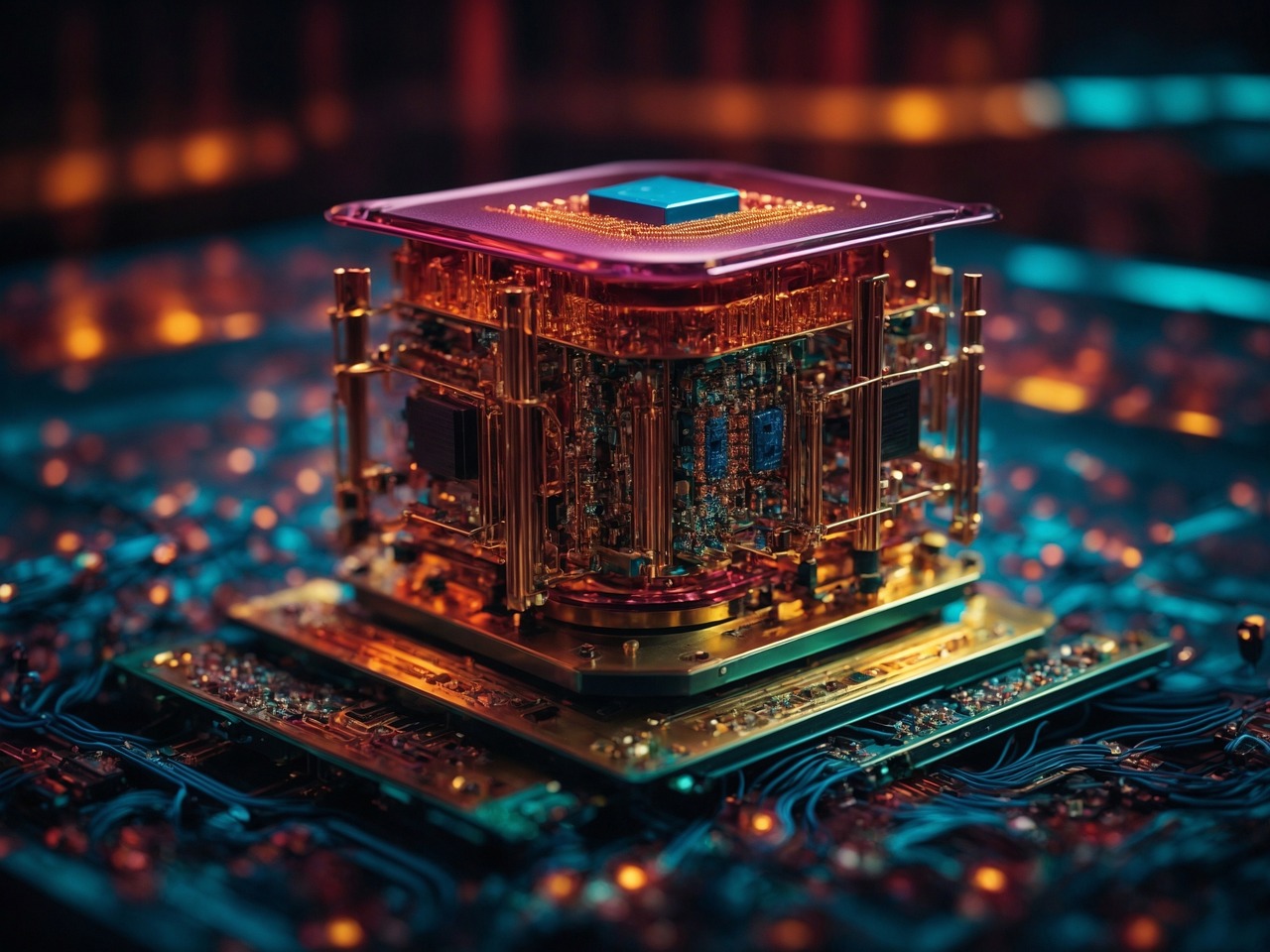Hardware is a crucial component of computer technology. The phrase “hardware” refers to a computer system’s physical parts. It includes everything from the motherboard and processor to the cables and external peripherals. In order to understand computer hardware, it is important to understand the different components and how they work together.
The Different Types of Computer Hardware

Computer hardware can be divided into two main categories: internal and external. Internal hardware components are those that are located inside the computer’s case. This includes the motherboard, processor, memory, power supply, and storage drives. External hardware components, on the other hand, are located outside the computer’s case and include the monitor, keyboard, mouse, and other peripherals.
The Motherboard

The motherboard is the main circuit board in a computer system. It contains all the essential components that allow the computer to function. The motherboard contains the processor, memory, and other vital components. Additionally, the motherboard provides the connection for all the other hardware components.
The Processor

The primary part of a computer is the processor, also referred to as the CPU (Central Processing Unit). It is in charge of carrying out commands and managing the computer’s other parts. The processor is typically composed of a single chip, but it may also include multiple chips in a single package.
Memory

Memory is a type of hardware component that stores data and instructions for the processor. It is typically composed of a chip or multiple chips that are connected to the motherboard. RAM (random access memory) and ROM (read-only memory) are the two primary forms of memory. Permanent data is stored in ROM, whereas transient data is stored in RAM.
Storage Drives

Storage drives are hardware components that are used to store data. They are typically composed of a hard disk drive (HDD) or a solid-state drive (SSD). HDDs are composed of spinning hard disks that store data in magnetic form. SSDs, on the other hand, are composed of semiconductor chips that store data in electronic form.
Power Supply

The power supply is a hardware component that provides power to the other components of the computer. It typically contains a fan and a power supply unit (PSU) that converts AC power into DC power. The PSU also contains voltage regulators that ensure that the correct amount of power is being sent to the other components.
External Peripherals

External peripherals are hardware components that are connected to the computer via cables or wireless connections. These include the monitor, keyboard, mouse, speakers, and other input/output devices. Monitors are typically composed of a screen and a video card. Keyboards are composed of multiple keys that allow users to input data. Mice are typically composed of a trackball or optical sensor that allows users to navigate the screen.
Cables

Cables are hardware components that are used to connect the different components of a computer. They come in a variety of shapes and sizes and are typically composed of copper wires or fiber optic strands. Common types of cables include USB, HDMI, Ethernet, and VGA.
Conclusion
Computer hardware is an essential component of a computer system. It includes everything from the motherboard and processor to the cables and external peripherals. Understanding the different types of computer hardware and how they work together is essential for maintaining a functioning computer system.
Frequently Asked Questions (FAQs) about Computer Hardware:
1. What is the difference between a hard disk drive (HDD) and a solid-state drive (SSD)?
Hard Disk Drive (HDD) vs. Solid-State Drive (SSD):
- HDD: Traditional storage option, uses spinning disks to store data. Advantages: Affordable, large storage capacity. Disadvantages: Slower read/write speeds, prone to physical damage.
- SSD: Newer technology, uses flash memory chips for storage. Advantages: Significantly faster speeds, quieter operation, more durable. Disadvantages: Higher cost per gigabyte, smaller storage capacity.
2. How much RAM do I need for gaming or video editing?
RAM for Gaming and Video Editing:
- Gaming: Minimum 8GB for most titles, 16GB recommended for current and future games. More RAM can help with demanding open-world games and multitasking.
- Video Editing: 16GB is a good starting point, 32GB or more recommended for handling high-resolution footage and complex projects.
3. What is the purpose of a graphics card and how does it affect gaming performance?
Graphics Card and Gaming Performance:
- Graphics Card: Processes and renders graphics for your computer, crucial for visuals in games and other demanding applications. A better graphics card generally means smoother gameplay and higher fps (frames per second) at higher resolutions.
- Impact on Gaming: An important factor influencing visual quality, frame rate, and overall gaming experience. Choose a card based on your desired resolution, game preferences, and budget.
4. What is the importance of a motherboard in a computer system?
Importance of the Motherboard:
- Motherboard: Connects all the components of your computer (CPU, RAM, GPU, etc.) and facilitates communication between them. It determines the type of CPU, RAM, and other hardware you can use.
- Key Characteristics: Socket compatibility with your CPU, chipset features like overclocking support, PCIe slot configuration for GPUs and other add-on cards.
Choosing a Power Supply:
- Factors to Consider: Wattage required by your system (use online calculators to estimate), efficiency rating (80+ Bronze, Gold, etc.), modular cables for easy management, brand reputation.
- Choosing Right Wattage: Insufficient wattage can lead to instability and damage, while excess is inefficient. Buy a power supply with some headroom for future upgrades.